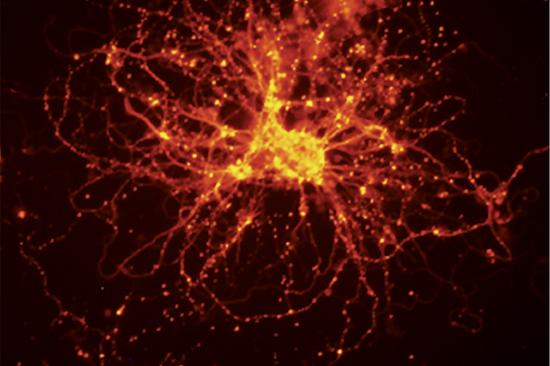The Portfolio Item content type is used to create a categorizable list of projects, patient / donor stories, initiatives, or other lists of featured content that are more permanent than a news item.
Portfolio Items are displayed in a view page called a Portfolio. You can see an example Portfolio on our Sample website.
If you're using the Portfolio Item content type, you can also "pull in" individual items to a Custom General Page or a Section Landing Page to feature them as related to that page's content.
You could use this feature to list research projects related to a particular research topic, to feature donor stories on a giving page, or to feature any other type of related initiative from your main Portfolio list.
The Featured Portfolio widget is available only in the full-width content region of a Custom General Page (or Section Landing Page), to give it enough real estate to display nicely in a grid format. Once you select the Featured Portfolio widget, you can start typing the title of the individual items you want to add to the page and then select the title as it appears to add the item. Use the handlebars next to each item to re-order them.
Scroll down to see the Portfolio Items.